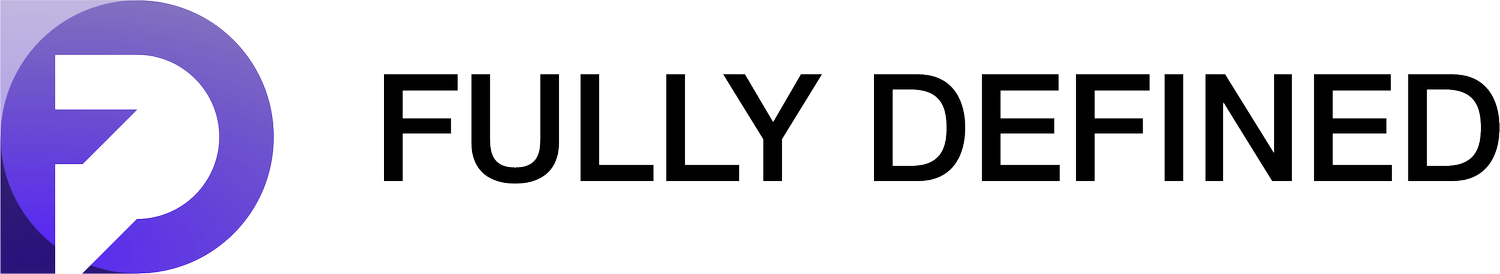Lesson 23 - Model the Tyre and Complete the Assembly! - SolidWorks Tutorial: LEGO Off-Road Buggy
Welcome back to the "SolidWorks x LEGO - Build and Learn" series! In this episode we tackle the most complex and rewarding part of the project: the TYRE. Follow along as I walk you through detailed modeling of the tyre and hub, including advanced techniques like patterned features, offset mirroring, and embossed text. With this lesson, you’ll complete the assembly and bring the Lego model to life! Don’t forget to share your progress in the comments and let me know how the series has helped you. Let’s build and learn together!
Here's the complete playlist
▶ https://www.youtube.com/playlist?list=PLBzmroCxoKwyWP86rzB4AUOUM_wUrEPir
📝 References
🏗️ You can find the Lego set assembly instructions here: https://www.lego.com/cdn/product-assets/product.bi.core.pdf/6394729.pdf
🖥️ You can find the Lego set with part details on Bricklink here: https://www.bricklink.com/v2/catalog/catalogitem.page?S=31123
🔽 FREE DOWNLOAD 🔽 Subscribe to our emailing list, and you can download SolidWorks files (2023 version) or 3D STEP files https://fully-defined.kit.com/aa71b36ce5