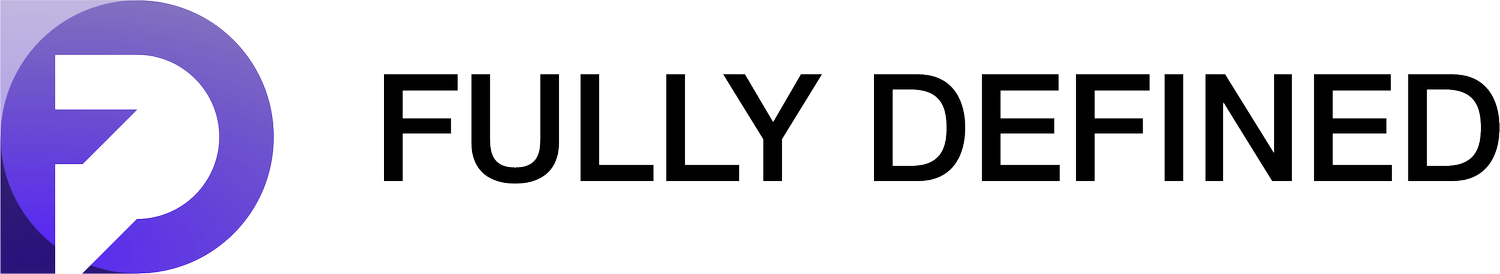Learn SolidWorks the way Designers actually use it
From a designer’s point of view - practical, clear and project-based
Hey, I’m Chris - a qualified Industrial Designer, CSWE, and long-time SolidWorks educator. I built Fully Defined to share the tools, workflows, and thinking that real designers use every day.
What is Fully Defined?
Fully Defined is a design education platform focused on SolidWorks and real-world product development.
It’s not just about using SolidWorks — it’s about using it like a designer.
From free YouTube tutorials to in-depth courses, everything here is designed to teach you how SolidWorks is used in real-world design projects.
Built by a designer. Trusted by learners.
Fully Defined turns CAD confusion into creative control.
SolidWorks for Designers: Foundations to Certified Associate
SolidWorks for Designers: Foundations to Certified Associate
Master SolidWorks basics, 3D modelling, assemblies, and drawing interpretation to confidently pass the CSWA exam.
What you'll learn
Master 3D modelling fundamentals, including sketches, features, and assemblies
Apply material properties and calculate mass to meet design requirements
Use standard mates to assemble parts with precision and functionality
View and interpret detailed engineering drawings with annotations
Who This Course Is For
This course is built for motivated learners who want to level up their SolidWorks skills with real-world structure and purpose. It's perfect for:
University and TAFE students studying engineering, design, or manufacturing who want to pass SolidWorks exams, build confidence, or add a CSWA certification to their resume
Career changers and adult learners looking to reskill into CAD-based roles, product design, or 3D modelling
Junior engineers or recent graduates who know the basics but want to deepen their understanding of real design workflows
Hobbyists, makers, and product tinkerers who want to go beyond YouTube walkthroughs and learn how to model their own custom parts and projects
Anyone preparing for the CSWA exam, especially those who want to learn by doing, not just memorising
Whether you're aiming to get certified, land a job, or finally bring your ideas to life in SolidWorks, this course gives you the tools and confidence to get there.
SolidWorks Tutorials on YouTube
Browse tutorials, mini-series, and real design workflows — all free on the Fully Defined YouTube channel.
New videos are released regularly to help you sharpen your skills and stay inspired.
In Episode 1 of this SolidWorks Designer Process mini-series, we’ll create a master sketch to lay the groundwork for modeling a Brown Bear toy. You’ll explore sketching techniques like inserting sketch pictures, working from the origin, and creating dimensioned sketch geometry.
So you are a Product Designer just getting started with SolidWorks and you’ve been told, “try out the in-built tutorials first”. I know you’re short on time and want to learn as efficiently as possible. So here it is, the top 10 in-built SolidWorks tutorials to complete for a Product Designer
Follow along as we build a functional Pulley, starting with the very basics of SolidWorks part modelling. This playlist contains a series of videos as part of the Pulley Project.
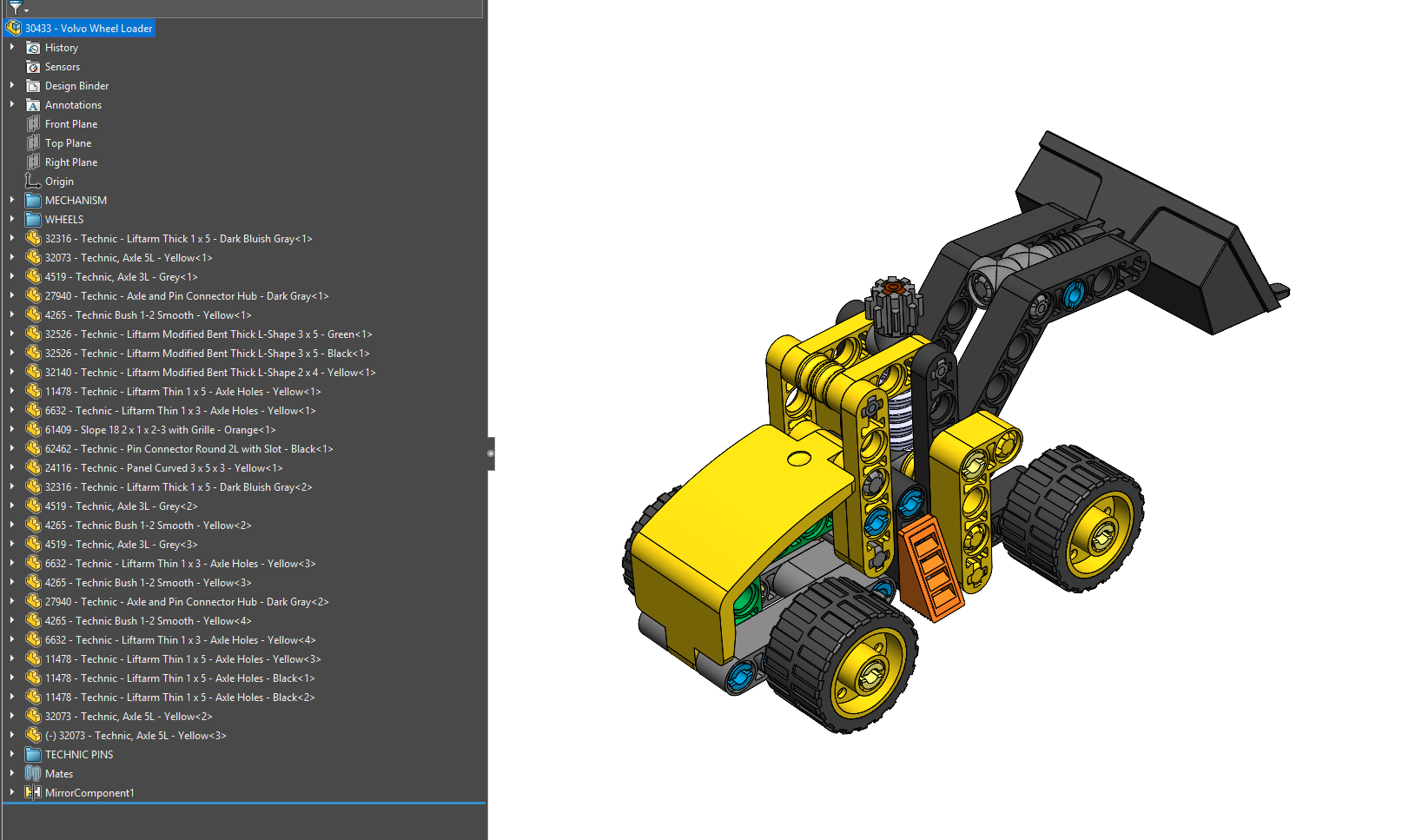
Free SolidWorks Design Resources
Grab templates, practice files, and extras from Fully Defined tutorials.
All free — built to support your learning and speed up your workflow.
-
After you watch my video on the CSWA Sample Exam Walkthru, download the required files here, directly from the SolidWorks website. These are official SolidWorks files - linked for reference
-
Access to SolidWorks files (2023 version) and 3D STEP files. Includes Parts and Assemblies used in the modelling of the Lego Off-Road Buggy
-
Access to SolidWorks files (2023 version) and 3D STEP files. Includes Parts and Assemblies used in the modelling of the Lego Volvo Wheel Loader
-
Have you tried Speed Modelling yet? Watch this video to see why I suggest you give it a go.
Then go to Too Tall Toby’s Practice Models, signup and try for yourself.
If you’re stuck on any of the practice models, check to see if I’ve done a tutorial or saved the part file for you in this shared folder
Meet the Designer behind Fully Defined
I’m Chris Buerckner, a Product design engineer and educator with a decade of experience teaching SolidWorks at RMIT and working with clients around the world. SolidWorks has been my primary CAD system for design since my University days, and in 2013, I obtained my CSWE status.
I created Fully Defined to teach SolidWorks the way designers actually use it — with purpose, efficiency, and clarity. Whether you're preparing for certification or want to break free from feeling stuck, you're in the right place.
FAQs
-
Fully Defined is a design education platform focused on helping people learn SolidWorks with confidence. It combines real-world design insight with clear, practical tutorials — through both free YouTube videos and a premium CSWA exam prep course.
-
While SolidWorks doesn’t share a clear or direct definition of Fully Defined, I would describe it simply as adding dimensions or relations to your sketch to accurately control your design.
-
Fully Defined is for anyone learning SolidWorks — especially students, self-taught designers, engineers, and makers who want to use SolidWorks more effectively. Whether you're aiming to pass the CSWA exam or just improve your workflow, you're in the right place.
-
Most tutorials focus on how SolidWorks works. Fully Defined focuses on how designers actually use it — combining CAD skills with design intent, project flow, and real-world context. Everything is created by a Certified SolidWorks Expert (CSWE) and practicing Industrial Designer.
-
No prior experience is required. Many of the YouTube videos and course lessons are beginner-friendly, with clear explanations, simple examples, and tips for building real confidence in SolidWorks.
-
All tutorials and course content are based on SolidWorks 2023 (Professional Edition). You can still follow along with older or newer versions, though some interface or feature differences may apply.
-
No — Fully Defined is an independent education platform and is not affiliated with or endorsed by Dassault Systèmes. However, the CSWA course is aligned with the official exam topics and built to help you prepare effectively.
-
The CSWA Exam Prep course is available on Udemy. You can click here to learn more and enroll.
-
Yes! You can find free project files — including models from YouTube tutorials and the LEGO Off-Road Buggy series — on the Resources page.
-
Yes. Head to the Contact section to send a message. You can also connect with me on LinkedIn if you're curious about design work, teaching, or collaboration.