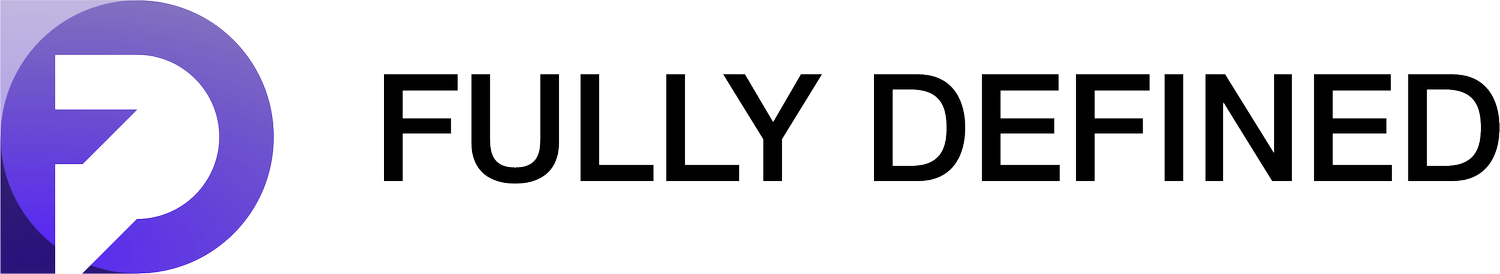The complete collection of SolidWorks x Lego Tutorials
-
 • 30/11/24
• 30/11/24Series Introduction - SolidWorks Tutorial: LEGO Off-Road Buggy
Welcome to the SolidWorks x LEGO - Build & Learn series! In this introduction episode, we set the stage for an exciting journey into SolidWorks and LEGO modelling. This series combines LEGO's creativity with SolidWorks's precision, giving you the tools to build, learn, and sharpen your CAD skills.
Throughout the series, we’ll model the LEGO Off-Road Buggy (Set 31123), tackling each part step by step. Whether you’re a LEGO enthusiast, a SolidWorks beginner, or an experienced designer looking for a fun challenge, this series is for you!
In this episode, we’ll:
Introduce the series goals and structure
Explain what you can expect to see
Share tips on our process
Get ready to dive into the world of design, engineering, and creativity with SolidWorks x LEGO - Build & Learn! Let’s build something amazing together.
📝 References
🏗️ You can find the Lego set assembly instructions here: https://www.lego.com/cdn/product-assets/product.bi.core.pdf/6394729.pdf
🖥️ You can find the Lego set with part details on Bricklink here: https://www.bricklink.com/v2/catalog/catalogitem.page?S=31123
🔽 FREE DOWNLOAD Subscribe to our emailing list, and you can download SolidWorks files (2023 version) or 3D STEP files https://fully-defined.kit.com/aa71b36ce5
Some recommended Videos for SolidWorks Beginners:
Top 10 SolidWorks Design Tutorials ▶ https://www.youtube.com/playlist?list=PLBzmroCxoKwwsjdZJ3y5mbfDz9XwYl3O1
Model a Pulley ▶ https://www.youtube.com/playlist?list=PLBzmroCxoKwwCrUTnHCaTRPK7HqqBVWlU
-
 • 30/11/24
• 30/11/24Lesson 1 - Model a 2x2 Plate - SolidWorks Tutorial: LEGO Off-Road Buggy
Welcome to Lesson 1 of the SolidWorks x LEGO—Build & Learn series! In this first lesson, we will model our very first LEGO part: the iconic 2x2 plate.
We’ll approach this build in two distinct ways:
The Quick and Simple Method: A streamlined approach that’s only possible after completing the entire project.
The Investigative Method: A slower, more detailed process that explores the design thoroughly, perfect for beginners or those learning SolidWorks fundamentals. See how I work with external information and my own measurements to refine the part and create configurations for other plate sizes.
Whether you’re a seasoned CAD user or just starting out, this lesson is packed with insights into efficient workflows and design investigation. Let’s get started and build our way toward mastering SolidWorks with LEGO!
📝 References
🏗️ You can find the Lego set assembly instructions here: https://www.lego.com/cdn/product-assets/product.bi.core.pdf/6394729.pdf
🖥️ You can find the Lego set with part details on Bricklink here: https://www.bricklink.com/v2/catalog/catalogitem.page?S=31123
🔽 FREE DOWNLOAD Subscribe to our emailing list, and you can download SolidWorks files (2023 version) or 3D STEP files https://fully-defined.kit.com/aa71b36ce5
Some recommended Videos for SolidWorks Beginners:
Top 10 SolidWorks Design Tutorials ▶ https://www.youtube.com/playlist?list=PLBzmroCxoKwwsjdZJ3y5mbfDz9XwYl3O1
Model a Pulley ▶ https://www.youtube.com/playlist?list=PLBzmroCxoKwwCrUTnHCaTRPK7HqqBVWlU
-
 • 1/12/24
• 1/12/24Lesson 2 - Basic Part Changes - SolidWorks Tutorial: LEGO Off-Road Buggy
Welcome to Lesson 2 of the SolidWorks x LEGO - Build & Learn series! In this lesson, we build on the 2x2 plate created in Lesson 1 by making basic modifications to create two new parts with slightly different features.
If you missed it, watch Lesson 1 first ▶ https://youtu.be/hm5EU9EEZZU?si=UKOSfK8yfh9Zru2o
Along the way, we’ll explore:
How to efficiently modify an existing part to create variations. Best practices for maintaining accuracy and consistency in your designs.
The first steps in building the Assembly, setting the foundation for more complex builds.
This lesson is perfect for learning how to adapt and evolve your SolidWorks models while staying organized in your workflow. Let’s keep building!
📝 References
🏗️ You can find the Lego set assembly instructions here: https://www.lego.com/cdn/product-assets/product.bi.core.pdf/6394729.pdf
🖥️ You can find the Lego set with part details on Bricklink here: https://www.bricklink.com/v2/catalog/catalogitem.page?S=31123
🔽 FREE DOWNLOAD Subscribe to our emailing list, and you can download SolidWorks files (2023 version) or 3D STEP files https://fully-defined.kit.com/aa71b36ce5
Some recommended Videos for SolidWorks Beginners:
Top 10 SolidWorks Design Tutorials ▶ https://www.youtube.com/playlist?list=PLBzmroCxoKwwsjdZJ3y5mbfDz9XwYl3O1
Model a Pulley ▶ https://www.youtube.com/playlist?list=PLBzmroCxoKwwCrUTnHCaTRPK7HqqBVWlU
-
 • 2/12/24
• 2/12/24Lesson 3 - Modifying Simple Shapes - SolidWorks Tutorial: LEGO Off-Road Buggy
Welcome to Lesson 3 of the SolidWorks x LEGO - Build & Learn series! In this lesson, we take our 2x2 plate design to the next level by modifying it into a 2x2 plate with a pinhole. This part introduces new geometry and challenges, giving you the opportunity to expand your modeling skills.
In this lesson, you’ll learn:
How to modify simple shapes to incorporate new features. Techniques for working with different geometry while maintaining design intent.
Tips for efficiently creating variations of parts in SolidWorks. By the end of this lesson, you’ll have a deeper understanding of how to adapt and refine your models as we continue building the Off-Road Buggy. Let’s get started!
If you missed it, watch Lesson 1 first ▶ https://youtu.be/hm5EU9EEZZU?si=UKOSfK8yfh9Zru2o
📝 References
🏗️ You can find the Lego set assembly instructions here: https://www.lego.com/cdn/product-assets/product.bi.core.pdf/6394729.pdf
🖥️ You can find the Lego set with part details on Bricklink here: https://www.bricklink.com/v2/catalog/catalogitem.page?S=31123
🔽 FREE DOWNLOAD Subscribe to our emailing list, and you can download SolidWorks files (2023 version) or 3D STEP files https://fully-defined.kit.com/aa71b36ce5
-
 • 3/12/24
• 3/12/24Lesson 4 - Using Split, Move and Combine bodies - SolidWorks Tutorial: LEGO Off-Road Buggy
Welcome to Lesson 4 of the SolidWorks x LEGO - Build & Learn series! In this lesson, we push our SolidWorks skills further by transforming a 2x5 configuration of the 2x2 plate into a brand-new bracket part using advanced features.
Here’s what we’ll cover:
How to use Split Bodies, Move Bodies, and Combine Bodies to create complex parts from simple shapes.
Adding detailed features to refine the design and make it assembly-ready.
Incorporating the new bracket part, along with a few others, into the growing assembly.
This lesson is perfect for anyone looking to expand their understanding of multi-body part modeling and how to integrate components into larger assemblies. Let’s keep building and learning together!
If you missed it, watch Lesson 1 first ▶ https://youtu.be/hm5EU9EEZZU?si=UKOSfK8yfh9Zru2o
📝 References
🏗️ You can find the Lego set assembly instructions here: https://www.lego.com/cdn/product-assets/product.bi.core.pdf/6394729.pdf
🖥️ You can find the Lego set with part details on Bricklink here: https://www.bricklink.com/v2/catalog/catalogitem.page?S=31123
🔽 FREE DOWNLOAD Subscribe to our emailing list, and you can download SolidWorks files (2023 version) or 3D STEP files https://fully-defined.kit.com/aa71b36ce5
-
 • 5/12/24
• 5/12/24Lesson 5 - Create a Lego Brick - SolidWorks Tutorial: LEGO Off-Road Buggy
Welcome to Lesson 5 of the SolidWorks x LEGO - Build & Learn series! In this lesson, we tackle the creation of one of LEGO’s most iconic pieces: the 2x4 brick. This part includes plenty of detail, making it an exciting challenge for SolidWorks users.
Here’s what you’ll learn:
How to model the 2x4 LEGO brick with intricate features such as thin features, ribs, and configurations.
Techniques for designing another bracket part to expand the assembly.
Adding both the 2x4 brick and the new bracket part into the assembly as we continue building the Off-Road Buggy.
This lesson is packed with tips for creating detailed models and managing configurations, giving you the skills to handle even more complex parts in SolidWorks. Let’s dive in and keep building!
If you missed it, watch Lesson 1 first ▶ https://youtu.be/hm5EU9EEZZU?si=UKOSfK8yfh9Zru2o
📝 References
🏗️ You can find the Lego set assembly instructions here: https://www.lego.com/cdn/product-assets/product.bi.core.pdf/6394729.pdf
🖥️ You can find the Lego set with part details on Bricklink here: https://www.bricklink.com/v2/catalog/catalogitem.page?S=31123
🔽 FREE DOWNLOAD Subscribe to our emailing list, and you can download SolidWorks files (2023 version) or 3D STEP files https://fully-defined.kit.com/aa71b36ce5
-
 • 7/12/24
• 7/12/24Lesson 6 - Recreate geometry from a STEP file - SolidWorks Tutorial: LEGO Off-Road Buggy
Welcome to Lesson 6 of the SolidWorks x LEGO - Build & Learn series! In this lesson, we take a step into advanced workflows by learning how to import and recreate STEP files in SolidWorks to create fully editable parts.
Here’s what we’ll cover:
• How to download and import STEP files into SolidWorks.
• Techniques for recreating geometry using SolidWorks tools like Delete Face, Measure, and Thin Features.
• Tips for removing dependencies from imported files to ensure your parts are fully editable.
• Applying these methods to recreate a specific LEGO piece with accuracy and precision.This lesson is perfect for anyone looking to expand their SolidWorks knowledge, especially when working with third-party files or pre-made geometry. By the end of the lesson, you’ll have a new, editable part ready for use in your assembly. Let’s dive in and keep building smarter and faster!
Here's the complete playlist
▶ https://www.youtube.com/playlist?list=PLBzmroCxoKwyWP86rzB4AUOUM_wUrEPir📝 References
🏗️ You can find the Lego set assembly instructions here: https://www.lego.com/cdn/product-assets/product.bi.core.pdf/6394729.pdf
🖥️ You can find the Lego set with part details on Bricklink here: https://www.bricklink.com/v2/catalog/catalogitem.page?S=31123
🔽 FREE DOWNLOAD Subscribe to our emailing list, and you can download SolidWorks files (2023 version) or 3D STEP files https://fully-defined.kit.com/aa71b36ce5
-
 • 9/12/24
• 9/12/24Lesson 7 - Applying Appearances - SolidWorks Tutorial: LEGO Off-Road Buggy
Welcome to Lesson 7 of the SolidWorks x LEGO - Build & Learn series! In this lesson, we explore the art of applying appearances in SolidWorks to enhance the look and organization of your LEGO model.
Here’s what we’ll cover:
• How to add colors and appearances to parts and assemblies to differentiate components.
• The different levels of applying appearances, including face, feature, body, and part.
• Practical tips for managing appearances in assemblies, ensuring flexibility for future updates.
• Using appearances for professional purposes like manufacturing (identifying finishes) and rendering.By the end of this lesson, your LEGO model will not only look great but will also be organized and you'll have the skills for advanced uses like rendering or manufacturing communication. Let’s jump in and give your design some color!
Here's the complete playlist
▶ https://www.youtube.com/playlist?list=PLBzmroCxoKwyWP86rzB4AUOUM_wUrEPir📝 References
🏗️ You can find the Lego set assembly instructions here: https://www.lego.com/cdn/product-assets/product.bi.core.pdf/6394729.pdf
🖥️ You can find the Lego set with part details on Bricklink here: https://www.bricklink.com/v2/catalog/catalogitem.page?S=31123
🔽 FREE DOWNLOAD Subscribe to our emailing list, and you can download SolidWorks files (2023 version) or 3D STEP files https://fully-defined.kit.com/aa71b36ce5
-
 • 11/12/24
• 11/12/24Lesson 8 - Neat Tricks for Speed - SolidWorks Tutorial: LEGO Off-Road Buggy
Welcome to Lesson 8 of the SolidWorks x LEGO - Build & Learn series! In this lesson, we explore some neat tricks for speed and efficiency in SolidWorks while modeling LEGO parts.
Here’s what we’ll cover:
• Reusing configurations to create new parts quickly.
• Splitting and editing sketches to simplify and refine models.
• Advanced techniques like splitting, mirroring, and combining bodies for creative solutions.By the end of this lesson, you’ll have a better understanding of how to work faster and smarter in SolidWorks, all while building your LEGO assembly. Let’s dive in!
Here's the complete playlist
▶ https://www.youtube.com/playlist?list=PLBzmroCxoKwyWP86rzB4AUOUM_wUrEPir📝 References
🏗️ You can find the Lego set assembly instructions here: https://www.lego.com/cdn/product-assets/product.bi.core.pdf/6394729.pdf
🖥️ You can find the Lego set with part details on Bricklink here: https://www.bricklink.com/v2/catalog/catalogitem.page?S=31123
🔽 FREE DOWNLOAD Subscribe to our emailing list, and you can download SolidWorks files (2023 version) or 3D STEP files https://fully-defined.kit.com/aa71b36ce5
-
 • 13/12/24
• 13/12/24Lesson 9 - Model a Sloped Curve 2x1 Part - SolidWorks Tutorial: LEGO Off-Road Buggy
Welcome to Lesson 9 of the SolidWorks x LEGO - Build & Learn series! In this lesson, we tackle the challenge of modeling a sloped curve 2x1 LEGO part with precision and efficiency.
Here’s what you’ll learn:
• Sketching and extruding a complex curved profile.
• Applying a shell feature to create accurate internal geometry.
• Adding fine details, like recessed studs and ribs, for a realistic finish.
• Techniques for aligning and assembling the part into the larger LEGO model.This lesson is perfect for honing your skills with curved geometry and learning practical SolidWorks tricks. Let’s get started!
Here's the complete playlist ▶ https://www.youtube.com/playlist?list=PLBzmroCxoKwyWP86rzB4AUOUM_wUrEPir
📝 References
🏗️ You can find the Lego set assembly instructions here: https://www.lego.com/cdn/product-assets/product.bi.core.pdf/6394729.pdf
🖥️ You can find the Lego set with part details on Bricklink here: https://www.bricklink.com/v2/catalog/catalogitem.page?S=31123
🔽 FREE DOWNLOAD Subscribe to our emailing list, and you can download SolidWorks files (2023 version) or 3D STEP files https://fully-defined.kit.com/aa71b36ce5
-
 • 15/12/24
• 15/12/24Lesson 10 - Updating our part dimensions and error fixing - SolidWorks Tutorial: LEGO Off-Road Buggy
Welcome to Lesson 10 of the SolidWorks x LEGO - Build & Learn series! In this episode, we dive into the critical task of updating our part dimensions and fixing errors in the assembly.
Here’s what you’ll learn:
• How to identify and fix dimension errors in SolidWorks parts and assemblies.
• Methods for standardizing dimensions using LEGO's precise measurements.
• Tips for debugging mirrored components and resolving assembly constraints.
• Adjust wall thickness, shell features, and part geometries for a perfect fit.This lesson is all about cleaning up mistakes and ensuring that every part fits seamlessly into the LEGO Off-Road Buggy model. Let’s fix those errors and improve our workflow!
Here's the complete playlist
▶ https://www.youtube.com/playlist?list=PLBzmroCxoKwyWP86rzB4AUOUM_wUrEPir📝 References
🏗️ You can find the Lego set assembly instructions here: https://www.lego.com/cdn/product-assets/product.bi.core.pdf/6394729.pdf
🖥️ You can find the Lego set with part details on Bricklink here: https://www.bricklink.com/v2/catalog/catalogitem.page?S=31123
🔽 FREE DOWNLOAD Subscribe to our emailing list, and you can download SolidWorks files (2023 version) or 3D STEP files https://fully-defined.kit.com/aa71b36ce5
-
 • 17/12/24
• 17/12/24Lesson 11 - Freshly Modeled Details - SolidWorks Tutorial: LEGO Off-Road Buggy
In this lesson of the "SolidWorks x LEGO - Build and Learn" series, we tackle the creation of three unique LEGO components from scratch. Watch as we model a round plate with a hollow stud, a curved slope with grille, and a curved slope without grille using SolidWorks.
Learn step-by-step how to approach:
• Precise measurement and geometric details.
• Advanced features like thin extrudes, shells, and linear patterns.
• Efficient modeling strategies to save time and ensure accuracy.By the end of this video, you'll gain confidence in handling both straightforward and complex parts while adding fresh geometry to your SolidWorks skills. Perfect for LEGO enthusiasts and CAD learners alike!
Here's the complete playlist ▶ https://www.youtube.com/playlist?list=PLBzmroCxoKwyWP86rzB4AUOUM_wUrEPir
📝 References
🏗️ You can find the Lego set assembly instructions here: https://www.lego.com/cdn/product-assets/product.bi.core.pdf/6394729.pdf
🖥️ You can find the Lego set with part details on Bricklink here: https://www.bricklink.com/v2/catalog/catalogitem.page?S=31123
🔽 FREE DOWNLOAD Subscribe to our emailing list, and you can download SolidWorks files (2023 version) or 3D STEP files https://fully-defined.kit.com/aa71b36ce5
-
 • 19/12/24
• 19/12/24Lesson 12 - Exhaust Pipe - Advanced Techniques - SolidWorks Tutorial: LEGO Off-Road Buggy
In this lesson of the "SolidWorks x LEGO - Build and Learn" series, we tackle the intricate vehicle exhaust pipe with a technic pin. Despite its complexity, this part is a combination of simple geometric features, making it an excellent exercise for mastering sweep, extrude, revolve, and cut operations. Follow along as we build the model from scratch, refine its details, and assemble it seamlessly into the LEGO set. Let’s get started!
Here's the complete playlist ▶ https://www.youtube.com/playlist?list=PLBzmroCxoKwyWP86rzB4AUOUM_wUrEPir
📝 References
🏗️ You can find the Lego set assembly instructions here: https://www.lego.com/cdn/product-assets/product.bi.core.pdf/6394729.pdf
🖥️ You can find the Lego set with part details on Bricklink here: https://www.bricklink.com/v2/catalog/catalogitem.page?S=31123
🔽 FREE DOWNLOAD Subscribe to our emailing list, and you can download SolidWorks files (2023 version) or 3D STEP files https://fully-defined.kit.com/aa71b36ce5
-
 • 21/12/24
• 21/12/24Lesson 13 - Vent Model and Assembly Cleanup - SolidWorks Tutorial: LEGO Off-Road Buggy
Welcome back to the "SolidWorks x LEGO - Build and Learn" series! In this lesson, we focus on modeling the modified 2x2 plate with vents, starting from a standard LEGO plate and adding intricate details using cut extrudes, mirroring, and surface techniques. Additionally, I demonstrate how to organize assemblies by grouping parts into folders, ensuring a clean and efficient workflow for future design iterations. Follow along to enhance your modeling and assembly management skills!
Here's the complete playlist
▶ https://www.youtube.com/playlist?list=PLBzmroCxoKwyWP86rzB4AUOUM_wUrEPir📝 References
🏗️ You can find the Lego set assembly instructions here: https://www.lego.com/cdn/product-assets/product.bi.core.pdf/6394729.pdf
🖥️ You can find the Lego set with part details on Bricklink here: https://www.bricklink.com/v2/catalog/catalogitem.page?S=31123
🔽 FREE DOWNLOAD Subscribe to our emailing list, and you can download SolidWorks files (2023 version) or 3D STEP files https://fully-defined.kit.com/aa71b36ce5
-
 • 23/12/24
• 23/12/24Lesson 14 - Five parts, maximum efficiency - SolidWorks Tutorial: LEGO Off-Road Buggy
Welcome back to the "SolidWorks x LEGO - Build and Learn" series! In this lesson, we tackle multiple modified parts in our LEGO assembly, focusing on efficient modeling techniques for variations of existing parts. You’ll also see how to troubleshoot alignment issues, clean up assemblies, and prepare the design for rendering. This is a practical session that highlights how to save time by reusing existing models, perfecting configurations, and organizing complex assemblies.
Here's the complete playlist
▶ https://www.youtube.com/playlist?list=PLBzmroCxoKwyWP86rzB4AUOUM_wUrEPir📝 References
🏗️ You can find the Lego set assembly instructions here: https://www.lego.com/cdn/product-assets/product.bi.core.pdf/6394729.pdf
🖥️ You can find the Lego set with part details on Bricklink here: https://www.bricklink.com/v2/catalog/catalogitem.page?S=31123
🔽 FREE DOWNLOAD 🔽 Subscribe to our emailing list, and you can download SolidWorks files (2023 version) or 3D STEP files https://fully-defined.kit.com/aa71b36ce5
-
 • 25/12/24
• 25/12/24Lesson 15 - Revolves and More - Steering Wheel - SolidWorks Tutorial: LEGO Off-Road Buggy
Welcome back to the "SolidWorks x LEGO - Build and Learn" series! In this lesson, we dive into creating three key parts:
1. 2x2 Plate with Rounded Bottom
2. Steering Wheel
3. Connecting ShaftThis tutorial emphasizes using Revolve Cut, Revolve Boss/Base, and Circular Patterning tools to create detailed, functional models. Follow along to see how to model these components and assemble them seamlessly in SolidWorks.
Here's the complete playlist
▶ https://www.youtube.com/playlist?list=PLBzmroCxoKwyWP86rzB4AUOUM_wUrEPir📝 References
🏗️ You can find the Lego set assembly instructions here: https://www.lego.com/cdn/product-assets/product.bi.core.pdf/6394729.pdf
🖥️ You can find the Lego set with part details on Bricklink here: https://www.bricklink.com/v2/catalog/catalogitem.page?S=31123
🔽 FREE DOWNLOAD 🔽 Subscribe to our emailing list, and you can download SolidWorks files (2023 version) or 3D STEP files https://fully-defined.kit.com/aa71b36ce5
-
 • 27/12/24
• 27/12/24Lesson 16 - Step 42 + Part Tweaks - SolidWorks Tutorial: LEGO Off-Road Buggy
Welcome back to the "SolidWorks x LEGO - Build and Learn" series! In this tutorial, we continue assembling the LEGO Off-Road Buggy, focusing on Step 42. Along the way, we tackle part tweaks, troubleshoot mate issues, and make adjustments to dimensions to ensure a perfect fit. This video covers key SolidWorks techniques such as editing assemblies, creating custom parts, and managing virtual subassemblies. Follow along to refine your SolidWorks and LEGO skills! If you’re enjoying the series, don’t forget to hit the like button, subscribe, and let me know in the comments what you'd like to see next.
Here's the complete playlist
▶ https://www.youtube.com/playlist?list=PLBzmroCxoKwyWP86rzB4AUOUM_wUrEPir📝 References
🏗️ You can find the Lego set assembly instructions here: https://www.lego.com/cdn/product-assets/product.bi.core.pdf/6394729.pdf
🖥️ You can find the Lego set with part details on Bricklink here: https://www.bricklink.com/v2/catalog/catalogitem.page?S=31123
🔽 FREE DOWNLOAD 🔽 Subscribe to our emailing list, and you can download SolidWorks files (2023 version) or 3D STEP files https://fully-defined.kit.com/aa71b36ce5
-
 • 29/12/24
• 29/12/24Lesson 17 - Wheel Hub Sub-Assembly - SolidWorks Tutorial: LEGO Off-Road Buggy
Welcome back to the "SolidWorks x LEGO - Build and Learn" series! In this lesson of the "Build and Learn" series, we focus on creating the wheel hub subassembly for the LEGO Off-Road Buggy. You'll learn about in-context subassemblies, how to model and align key Technic parts, and the process for applying materials and configurations. These tips will save you time in your CAD projects while keeping everything organized.
Here's the complete playlist
▶ https://www.youtube.com/playlist?list=PLBzmroCxoKwyWP86rzB4AUOUM_wUrEPir📝 References
🏗️ You can find the Lego set assembly instructions here: https://www.lego.com/cdn/product-assets/product.bi.core.pdf/6394729.pdf
🖥️ You can find the Lego set with part details on Bricklink here: https://www.bricklink.com/v2/catalog/catalogitem.page?S=31123
🔽 FREE DOWNLOAD 🔽 Subscribe to our emailing list, and you can download SolidWorks files (2023 version) or 3D STEP files https://fully-defined.kit.com/aa71b36ce5
-
 • 31/12/24
• 31/12/24Lesson 18 - Wheel Hub Sub-Assembly continued - SolidWorks Tutorial: LEGO Off-Road Buggy
Welcome back to the "SolidWorks x LEGO - Build and Learn" series! In this episode of the Build and Learn series, we tackle the assembly of the LEGO Off-Road Buggy's Wheel Hub sub-assembly using SolidWorks. Learn how to refine parts, resolve geometry issues, and align components seamlessly. Follow along as we dive into assembly edits, explore in-context subassembly techniques, and prepare for the final wheel integration. This lesson is packed with tips and tricks to improve your SolidWorks and LEGO modeling skills.
Here's the complete playlist
▶ https://www.youtube.com/playlist?list=PLBzmroCxoKwyWP86rzB4AUOUM_wUrEPir📝 References
🏗️ You can find the Lego set assembly instructions here: https://www.lego.com/cdn/product-assets/product.bi.core.pdf/6394729.pdf
🖥️ You can find the Lego set with part details on Bricklink here: https://www.bricklink.com/v2/catalog/catalogitem.page?S=31123
🔽 FREE DOWNLOAD 🔽 Subscribe to our emailing list, and you can download SolidWorks files (2023 version) or 3D STEP files https://fully-defined.kit.com/aa71b36ce5
-
 • 2/1/25
• 2/1/25Lesson 19 - Roof Sub-Assembly part 1 - SolidWorks Tutorial: LEGO Off-Road Buggy
Welcome back to the "SolidWorks x LEGO - Build and Learn" series! In this two-part episode of the LEGO Build and Learn series, we focus on constructing the roof subassembly for the Off-Road Buggy. This lesson is perfect for practicing mating techniques, reusing modeled parts, and refining configurations for precise assemblies. Join me as I walk through part selection, adjustments, and creative problem-solving to complete the roof build.
Here's the complete playlist
▶ https://www.youtube.com/playlist?list=PLBzmroCxoKwyWP86rzB4AUOUM_wUrEPir📝 References
🏗️ You can find the Lego set assembly instructions here: https://www.lego.com/cdn/product-assets/product.bi.core.pdf/6394729.pdf
🖥️ You can find the Lego set with part details on Bricklink here: https://www.bricklink.com/v2/catalog/catalogitem.page?S=31123
🔽 FREE DOWNLOAD 🔽 Subscribe to our emailing list, and you can download SolidWorks files (2023 version) or 3D STEP files https://fully-defined.kit.com/aa71b36ce5
-
 • 2/1/25
• 2/1/25Lesson 20 - Roof Sub-Assembly part 2 - SolidWorks Tutorial: LEGO Off-Road Buggy
Welcome back to the "SolidWorks x LEGO - Build and Learn" series! In this episode , I finish the roof subassembly for the Off-Road Buggy. I’ll walk you through some advanced mating techniques, like width mates and concentric adjustments, to get everything aligned perfectly. You’ll see how I troubleshoot minor issues, refine part dimensions, and bring the roof assembly together with the main body. By the end, we’ll have a fully assembled roof that’s nearly perfect and ready to show off.
Here's the complete playlist
▶ https://www.youtube.com/playlist?list=PLBzmroCxoKwyWP86rzB4AUOUM_wUrEPir📝 References
🏗️ You can find the Lego set assembly instructions here: https://www.lego.com/cdn/product-assets/product.bi.core.pdf/6394729.pdf
🖥️ You can find the Lego set with part details on Bricklink here: https://www.bricklink.com/v2/catalog/catalogitem.page?S=31123
🔽 FREE DOWNLOAD 🔽 Subscribe to our emailing list, and you can download SolidWorks files (2023 version) or 3D STEP files https://fully-defined.kit.com/aa71b36ce5
-
 • 6/1/25
• 6/1/25Lesson 21 - Rear Wing Sub-Assembly - SolidWorks Tutorial: LEGO Off-Road Buggy
Welcome back to the "SolidWorks x LEGO - Build and Learn" series! In this episode of the LEGO Build and Learn series, I tackle the rear wing assembly for the Off-Road Buggy. Using advanced assembly techniques, I work through steps 58 to 65 of the instructions. This includes creating new configurations, refining part details, and addressing challenges with advanced mates. Along the way, I add precision and accuracy to ensure every piece fits perfectly. By the end of this lesson, we’ll have a completed rear wing subassembly seamlessly integrated into the buggy. Let’s build!
Here's the complete playlist
▶ https://www.youtube.com/playlist?list=PLBzmroCxoKwyWP86rzB4AUOUM_wUrEPir📝 References
🏗️ You can find the Lego set assembly instructions here: https://www.lego.com/cdn/product-assets/product.bi.core.pdf/6394729.pdf
🖥️ You can find the Lego set with part details on Bricklink here: https://www.bricklink.com/v2/catalog/catalogitem.page?S=31123
🔽 FREE DOWNLOAD 🔽 Subscribe to our emailing list, and you can download SolidWorks files (2023 version) or 3D STEP files https://fully-defined.kit.com/aa71b36ce5
-
 • 8/1/25
• 8/1/25Lesson 22 - Front Frame and Wheel Hub - SolidWorks Tutorial: LEGO Off-Road Buggy
Welcome back to the "SolidWorks x LEGO - Build and Learn" series! In this episode of the Build and Learn series, I’m modeling some of the final intricate parts of our LEGO Off-Road Buggy project. We’ll create the front frame using a sweep technique and add detailed cuts to replicate the real part. Then, we move to the wheel hub, focusing on the unique design details like patterns, textures, and dimensions. Join me as I demonstrate how to bring these parts to life in SolidWorks with precision and creativity. Let’s dive in!
Here's the complete playlist
▶ https://www.youtube.com/playlist?list=PLBzmroCxoKwyWP86rzB4AUOUM_wUrEPir📝 References
🏗️ You can find the Lego set assembly instructions here: https://www.lego.com/cdn/product-assets/product.bi.core.pdf/6394729.pdf
🖥️ You can find the Lego set with part details on Bricklink here: https://www.bricklink.com/v2/catalog/catalogitem.page?S=31123
🔽 FREE DOWNLOAD 🔽 Subscribe to our emailing list, and you can download SolidWorks files (2023 version) or 3D STEP files https://fully-defined.kit.com/aa71b36ce5
-
 • 10/1/25
• 10/1/25Lesson 23 - Model the Tyre and Complete the Assembly! - SolidWorks Tutorial: LEGO Off-Road Buggy
Welcome back to the "SolidWorks x LEGO - Build and Learn" series! In this episode we tackle the most complex and rewarding part of the project: the TYRE. Follow along as I walk you through detailed modeling of the tyre and hub, including advanced techniques like patterned features, offset mirroring, and embossed text. With this lesson, you’ll complete the assembly and bring the Lego model to life! Don’t forget to share your progress in the comments and let me know how the series has helped you. Let’s build and learn together!
Here's the complete playlist
▶ https://www.youtube.com/playlist?list=PLBzmroCxoKwyWP86rzB4AUOUM_wUrEPir📝 References
🏗️ You can find the Lego set assembly instructions here: https://www.lego.com/cdn/product-assets/product.bi.core.pdf/6394729.pdf
🖥️ You can find the Lego set with part details on Bricklink here: https://www.bricklink.com/v2/catalog/catalogitem.page?S=31123
🔽 FREE DOWNLOAD 🔽 Subscribe to our emailing list, and you can download SolidWorks files (2023 version) or 3D STEP files https://fully-defined.kit.com/aa71b36ce5
-
 • 12/1/25
• 12/1/25Lesson 24 - Re-Organising the Parts & Assembly - SolidWorks Tutorial: LEGO Off-Road Buggy
Welcome back to the "SolidWorks x LEGO - Build and Learn" series! In this episode, we shift gears to focus on assembly cleanup. Learn how to organize, rename, and manage part files for a smoother workflow and better collaboration. I'll guide you through saving parts with clear identifiers, incorporating colors into file names, and maintaining consistency for future projects. Watch as I demonstrate step-by-step techniques and time-saving strategies to prepare for BOM creation and drawing exports. This lesson is all about ensuring your model is ready for professional-grade documentation and beyond.
Here's the complete playlist
▶ https://www.youtube.com/playlist?list=PLBzmroCxoKwyWP86rzB4AUOUM_wUrEPir📝 References
🏗️ You can find the Lego set assembly instructions here: https://www.lego.com/cdn/product-assets/product.bi.core.pdf/6394729.pdf
🖥️ You can find the Lego set with part details on Bricklink here: https://www.bricklink.com/v2/catalog/catalogitem.page?S=31123
🔽 FREE DOWNLOAD 🔽 Subscribe to our emailing list, and you can download SolidWorks files (2023 version) or 3D STEP files https://fully-defined.kit.com/aa71b36ce5
-
 • 28/1/25
• 28/1/25Lesson 25 - Using Interference Detection - SolidWorks Tutorial: LEGO Off-Road Buggy
In Lesson 25 of the LEGO Build and Learn Series, we dive into SolidWorks Interference Detection. Learn how to identify and resolve overlapping parts in your assemblies efficiently. We'll explore the Interference Detection Tool, its settings, and workflows to address errors in our LEGO Off-Road Buggy model. By the end, you'll have a deeper understanding of how to perfect your assemblies for seamless integration. Complete SolidWorks files are available for download—check the description for details!
Here's the complete playlist
▶ https://www.youtube.com/playlist?list=PLBzmroCxoKwyWP86rzB4AUOUM_wUrEPir📝 References
🏗️ You can find the Lego set assembly instructions here: https://www.lego.com/cdn/product-assets/product.bi.core.pdf/6394729.pdf
🖥️ You can find the Lego set with part details on Bricklink here: https://www.bricklink.com/v2/catalog/catalogitem.page?S=31123
🔽 FREE DOWNLOAD 🔽 Subscribe to our emailing list, and you can download SolidWorks files (2023 version) or 3D STEP files https://fully-defined.kit.com/aa71b36ce5
-
 • 10/2/25
• 10/2/25Lesson 26 - Exploded Views - SolidWorks Tutorial: LEGO Off-Road Buggy
Learn how to create exploded views in SolidWorks with this step-by-step tutorial! In this Lego Build and Learn series episode, I'll walk you through the essential tools and techniques to separate components in an assembly, manipulate exploded step settings and prepare for animations or technical documentation. We’ll start with a wheel subassembly to demonstrate the basics, covering movement, rotation, and ordering of parts for better visualization.
You’ll also see how to animate an exploded view and use auto-spacing tools efficiently. Finally, I’ll discuss my approach to recreating the Lego Off-Road Buggy assembly steps, mimicking the official instruction manual for a realistic animated assembly sequence.
🔧 Topics Covered:
✅ Basics of exploded views in SolidWorks
✅ Adjusting step settings for better visualization
✅ Using exploded views for animations vs. drawings
✅ How to space and reorder parts efficiently
✅ Tips for a cleaner workflow and common mistakes to avoid🎥 Watch until the end for a timelapse of the full assembly breakdown and let me know what you think in the comments!
If you haven't modelled the parts, don't worry! Complete SolidWorks files are available for download—check below for details!
Here's the complete playlist
▶ https://www.youtube.com/playlist?list=PLBzmroCxoKwyWP86rzB4AUOUM_wUrEPir📝 References
🏗️ You can find the Lego set assembly instructions here: https://www.lego.com/cdn/product-assets/product.bi.core.pdf/6394729.pdf
🖥️ You can find the Lego set with part details on Bricklink here: https://www.bricklink.com/v2/catalog/catalogitem.page?S=31123
🔽 FREE DOWNLOAD 🔽 Subscribe to our emailing list, and you can download SolidWorks files (2023 version) or 3D STEP files https://fully-defined.kit.com/aa71b36ce5