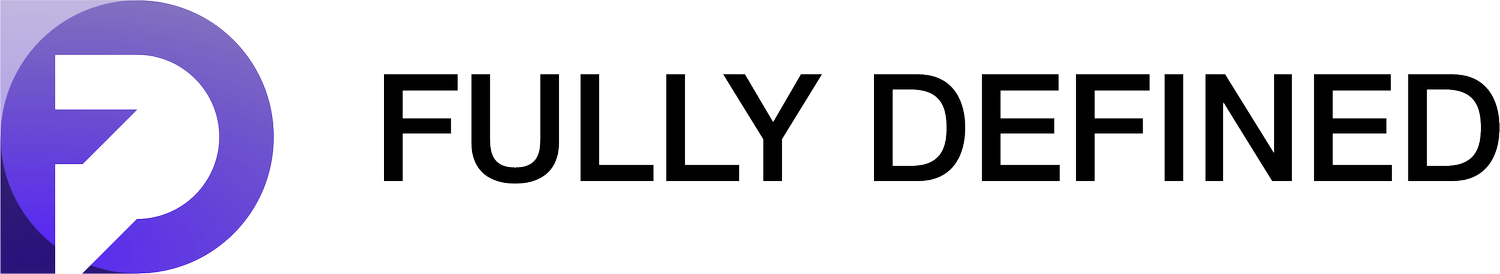Lesson 26 - Exploded Views - SolidWorks Tutorial: LEGO Off-Road Buggy
Learn how to create exploded views in SolidWorks with this step-by-step tutorial! In this Lego Build and Learn series episode, I'll walk you through the essential tools and techniques to separate components in an assembly, manipulate exploded step settings and prepare for animations or technical documentation. We’ll start with a wheel subassembly to demonstrate the basics, covering movement, rotation, and ordering of parts for better visualization.
You’ll also see how to animate an exploded view and use auto-spacing tools efficiently. Finally, I’ll discuss my approach to recreating the Lego Off-Road Buggy assembly steps, mimicking the official instruction manual for a realistic animated assembly sequence.
🔧 Topics Covered:
✅ Basics of exploded views in SolidWorks
✅ Adjusting step settings for better visualization
✅ Using exploded views for animations vs. drawings
✅ How to space and reorder parts efficiently
✅ Tips for a cleaner workflow and common mistakes to avoid
🎥 Watch until the end for a timelapse of the full assembly breakdown and let me know what you think in the comments!
If you haven't modelled the parts, don't worry! Complete SolidWorks files are available for download—check below for details!
Here's the complete playlist
▶ https://www.youtube.com/playlist?list=PLBzmroCxoKwyWP86rzB4AUOUM_wUrEPir
📝 References
🏗️ You can find the Lego set assembly instructions here: https://www.lego.com/cdn/product-assets/product.bi.core.pdf/6394729.pdf
🖥️ You can find the Lego set with part details on Bricklink here: https://www.bricklink.com/v2/catalog/catalogitem.page?S=31123
🔽 FREE DOWNLOAD 🔽 Subscribe to our emailing list, and you can download SolidWorks files (2023 version) or 3D STEP files https://fully-defined.kit.com/aa71b36ce5