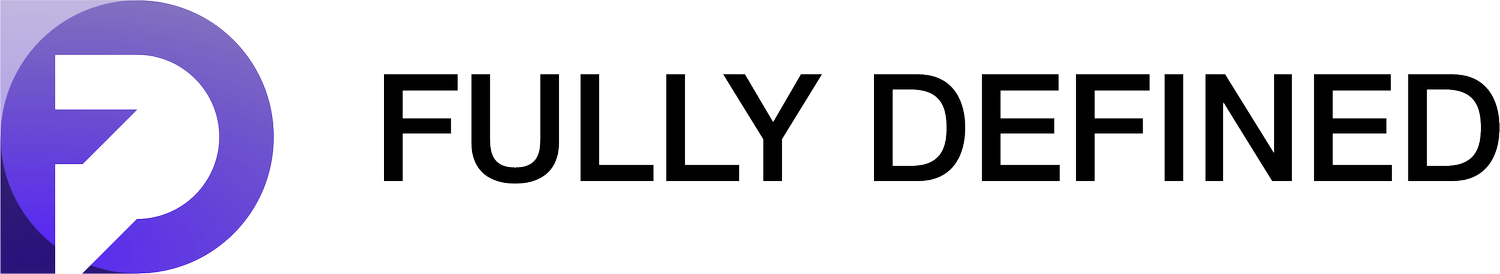Lesson 16 - Step 42 + Part Tweaks - SolidWorks Tutorial: LEGO Off-Road Buggy
Welcome back to the "SolidWorks x LEGO - Build and Learn" series! In this tutorial, we continue assembling the LEGO Off-Road Buggy, focusing on Step 42. Along the way, we tackle part tweaks, troubleshoot mate issues, and make adjustments to dimensions to ensure a perfect fit. This video covers key SolidWorks techniques such as editing assemblies, creating custom parts, and managing virtual subassemblies. Follow along to refine your SolidWorks and LEGO skills! If you’re enjoying the series, don’t forget to hit the like button, subscribe, and let me know in the comments what you'd like to see next.
Here's the complete playlist
▶ https://www.youtube.com/playlist?list=PLBzmroCxoKwyWP86rzB4AUOUM_wUrEPir
📝 References
🏗️ You can find the Lego set assembly instructions here: https://www.lego.com/cdn/product-assets/product.bi.core.pdf/6394729.pdf
🖥️ You can find the Lego set with part details on Bricklink here: https://www.bricklink.com/v2/catalog/catalogitem.page?S=31123
🔽 FREE DOWNLOAD 🔽 Subscribe to our emailing list, and you can download SolidWorks files (2023 version) or 3D STEP files https://fully-defined.kit.com/aa71b36ce5