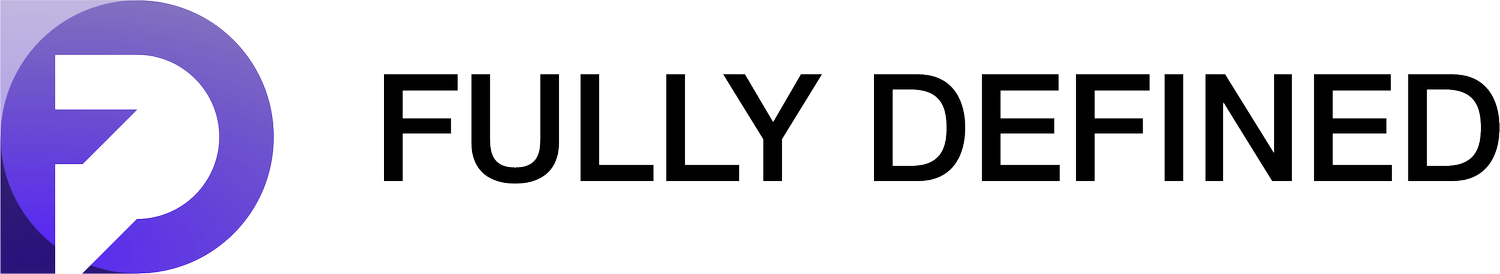Lesson 11 - Freshly Modeled Details - SolidWorks Tutorial: LEGO Off-Road Buggy
In this lesson of the "SolidWorks x LEGO - Build and Learn" series, we tackle the creation of three unique LEGO components from scratch. Watch as we model a round plate with a hollow stud, a curved slope with grille, and a curved slope without grille using SolidWorks.
Learn step-by-step how to approach:
• Precise measurement and geometric details.
• Advanced features like thin extrudes, shells, and linear patterns.
• Efficient modeling strategies to save time and ensure accuracy.
By the end of this video, you'll gain confidence in handling both straightforward and complex parts while adding fresh geometry to your SolidWorks skills. Perfect for LEGO enthusiasts and CAD learners alike!
Here's the complete playlist ▶ https://www.youtube.com/playlist?list=PLBzmroCxoKwyWP86rzB4AUOUM_wUrEPir
📝 References
🏗️ You can find the Lego set assembly instructions here: https://www.lego.com/cdn/product-assets/product.bi.core.pdf/6394729.pdf
🖥️ You can find the Lego set with part details on Bricklink here: https://www.bricklink.com/v2/catalog/catalogitem.page?S=31123
🔽 FREE DOWNLOAD Subscribe to our emailing list, and you can download SolidWorks files (2023 version) or 3D STEP files https://fully-defined.kit.com/aa71b36ce5