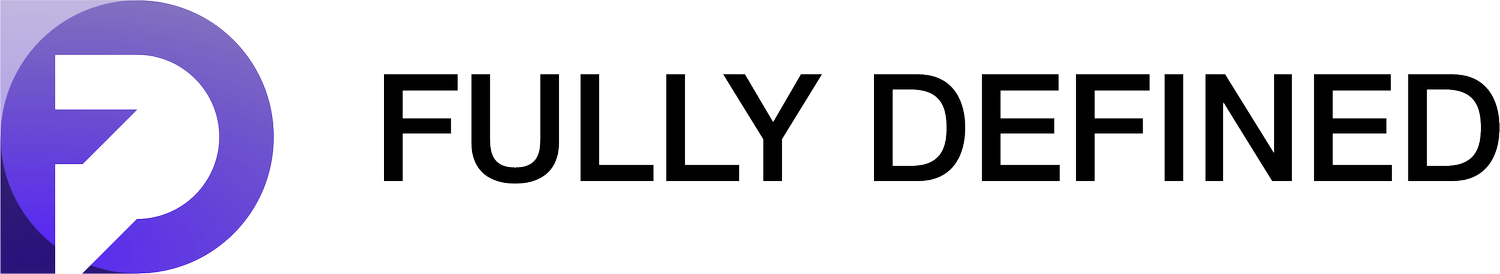Lesson 6 - Recreate geometry from a STEP file - SolidWorks Tutorial: LEGO Off-Road Buggy
Welcome to Lesson 6 of the SolidWorks x LEGO - Build & Learn series! In this lesson, we take a step into advanced workflows by learning how to import and recreate STEP files in SolidWorks to create fully editable parts.
Here’s what we’ll cover:
• How to download and import STEP files into SolidWorks.
• Techniques for recreating geometry using SolidWorks tools like Delete Face, Measure, and Thin Features.
• Tips for removing dependencies from imported files to ensure your parts are fully editable.
• Applying these methods to recreate a specific LEGO piece with accuracy and precision.
This lesson is perfect for anyone looking to expand their SolidWorks knowledge, especially when working with third-party files or pre-made geometry. By the end of the lesson, you’ll have a new, editable part ready for use in your assembly. Let’s dive in and keep building smarter and faster!
Here's the complete playlist
▶ https://www.youtube.com/playlist?list=PLBzmroCxoKwyWP86rzB4AUOUM_wUrEPir
📝 References
🏗️ You can find the Lego set assembly instructions here: https://www.lego.com/cdn/product-assets/product.bi.core.pdf/6394729.pdf
🖥️ You can find the Lego set with part details on Bricklink here: https://www.bricklink.com/v2/catalog/catalogitem.page?S=31123
🔽 FREE DOWNLOAD Subscribe to our emailing list, and you can download SolidWorks files (2023 version) or 3D STEP files https://fully-defined.kit.com/aa71b36ce5